
If you still don’t know what I mean, then check how boring a check-in to the Statue of Liberty looks on Facebook places using Bing Maps.
What’s Facebook places?
Facebook places is a social check-in service just like FourSquare or Gowalla. A couple of businesses reward the users (like discounts on coffee) by the visit frequency. You can read our coverage on Facebook places.
Steps to use Google Maps in Facebook Places
- Mandatory: Verify Compatibility.
For Mozilla Firefox – If you have Greasemonkey in Mozilla Firefox, Install it
For Google Chrome/Chromium – check if you have version 4.0+, upgrade if not. - Install the Facebook Places with Google Maps user script.
You will be prompted if you trust the script, accept it (no, i don’t want to steal your password) – You can actually see the project source code too. - Voila, you’re done. You should now be able to see a much better and bigger Google Map for the same Location. Here’s how the Statue of Liberty check-in looks now.
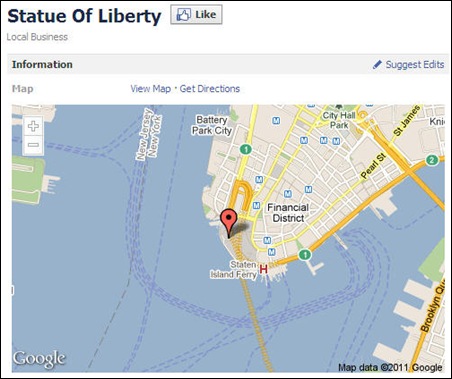
Now, isn’t this what you wanted? Colorful and useful. Head over here for more details.
Liked it?
Thank you – you’re our most valued customer. Leave us a feedback. We do plan to modify this to have a better Google maps embed so that you can pan around too.
Didn’t like it?
You can always disable temporarily or uninstall it from Greasemonkey script manager or Chrome Extensions.
9 Komentar Untuk "Use Google Maps For Facebook Places"
okkk
Balaswoww
BalasI read this article completely concerning the comparison of
Balasnewest and earlier technologies, it's remarkable article.
Visit my website :: porn
Thank you, I've recently been looking for info about this topic for a while and yours is the greatest I've discovered till
Balasnow. But, what concerning the conclusion? Are you sure concerning the source?
my page: teen porn
It's difficult to find educated people about this topic, but you seem like you know what you're talking about!
BalasThanks
Feel free to surf to my website - http://assfucked.org
WOW just what I was looking for. Came here by searching for erin moore porn
BalasMy blog xxxsexsite.net
It is interesting post. I am sharing post on awriter.org/essay-writing-services for new version of essay writing online reviews.
BalasThanks for this info. Keep up the neat work. I'll be returning often thanks for sharing...
BalasNew Hindi Movies 2018
Hollywood Movies 2018
Marathi Movies 2018
Tollywood Movies 2018
Tamil Movies 2018
Telugu Movies 2018
(599) Use Google Maps For Facebook Places - All About Computer, Blog Seo, Make Money Online >>>>> Download Now
Balas>>>>> Download Full
(599) Use Google Maps For Facebook Places - All About Computer, Blog Seo, Make Money Online >>>>> Download LINK
>>>>> Download Now
(599) Use Google Maps For Facebook Places - All About Computer, Blog Seo, Make Money Online >>>>> Download Full
>>>>> Download LINK
Out Of Topic Show Konversi KodeHide Konversi Kode Show EmoticonHide Emoticon