But if you don't want mozilla to save the history, it is not difficult. Every time when we exit from mozilla we can set the browser to delete / remove the history automatically.
For the newer version of mozilla:
• Go to Menu Tools, then click Options
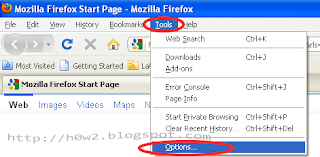
• Click on the Privacy option.
• Under History Firefox will section, choose Never Remember History
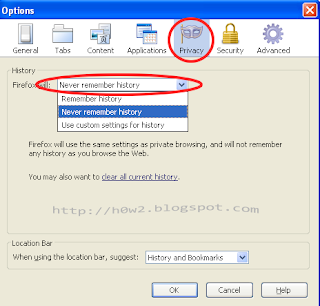
• Click OK
For the older version of Mozilla :
• Go to Menu Tools, then click Options
• Click on the Privacy option.
• Under the Private Data section, tick the Always clear my private data when I close Firefox check box option.
• Click OK
0 Komentar Untuk "clear History In Mozilla Firefox When Exit"
Out Of Topic Show Konversi KodeHide Konversi Kode Show EmoticonHide Emoticon