1) Go to http://wubi-installer.org/ – the home of Wubi, the Ubuntu installer. Run Wubi!

If you’ve got the space on your hard drive, go for 30gb or more for the installation size.
2) Now configure your installation using the simple settings options. You can specify the location of the Ubuntu installation on your Windows partition, the size of the Ubuntu installation, the Ubuntu flavour (Ubuntu, Kubuntu, Xubuntu, etc), your preferred language, and a username and password for the Ubuntu system.
When you click install, you’ll see this screen:
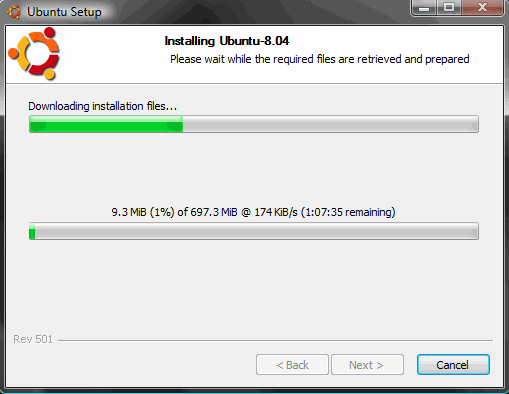
As soon as the files have finished downloading, you’ll see this:

3) That’s it! Click reboot now, and select “Ubuntu” on the startup screen
0 Komentar Untuk "install Ubuntu using Wubi from Windows Vista"
Out Of Topic Show Konversi KodeHide Konversi Kode Show EmoticonHide Emoticon